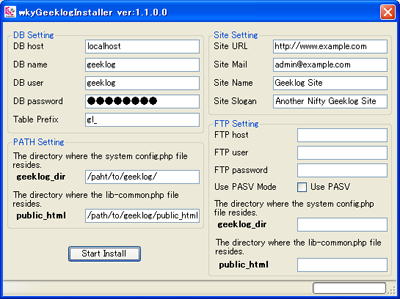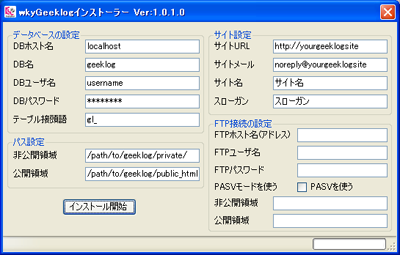wkyGeeklogInstaller makes your Geeklog installation very easy. If you have experienced troubles at Geeklog installation such as FTP or file permission setting, hope you tyr this. Just one step and complete the installation. Installation for plugins and themses is also available.
wkyGeeklogInstaller makes your Geeklog installation very easy. If you have experienced troubles at Geeklog installation such as FTP or file permission setting, hope you tyr this. Just one step and complete the installation. Installation for plugins and themses is also available.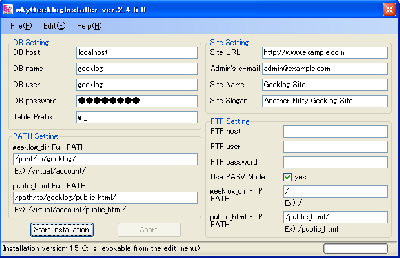 Advantages of this installer is;
Advantages of this installer is;automatic FTP and file permission setting
check and downloads the lataset files
installs plugins and themese as well
[how to use]
Before installtion, your server should be equipped with PHP & MySQL database in accordance with 'Installation Requirements' on http://www.geeklog.net/docs/install.html. Please make sure to create a blank MySQL at unicode:UTF-8 in prior to geeklog installation. note:wkyGeeklogInstaller does not work with Microsoft MQL Server and does MySQL alone.
1. Download a file at wkyGeeklogInstaller 2.4.5 =Geeklog automatic install soft= and unzip at your favorite place at your local computer.
2. execute wkyGeeklogInstaller.exe.
3. Fill-in blanks of the window for
your db hose name: usually 'localhost'
db name:
db user name:
db password:
table prefix: usually 'gl_'
absolute path of your non public folder:
absolute path of your public folder:
site url:
admin e-mail:
site name:
site slogan:
FTP host name:
FTP user name:
FTP password:
path of non public directory at FTP:
path of public directory at FTP:
4. push 'Install' button
5. approximatelly 15 minutes later*, FTP and file permission setting completed and your browser opens at yoursiteurl/admin/install/index.php.
note: installation time may longer than 15 minutes depends on performance of your local computer's performance and internet connection.
6. Please follow the 'New Installation' item 5 and later at http://www.geeklog.net/docs/install.html
other features
- geeglog 1.4.1, 1.5.x and 1.5.x-expanded selectable
- save the install site settings by sitename.ini files
- plugins & theme install is available
- flexible setting with a 'recipe': setting file
- drag & drop setting
- copy & past the server setting e-mail
for advanced users
- can use local tarboll file; geeklog itself only. not for plugins & themes
- can designate local source directory
- MD5 hash value copy function for recipe makers
remarks
.NET Framework 2.0 or higher is neccessary at your local computer. If your PC is Windows XP or later, usually no problem. However, some of XP does not includes .NET framework. In such case, need to download from the following link and install .NET Framework in prior to use wkyGeeklog Installer.http://www.microsoft.com/downloads/details.aspx?familyid=0856EACB-4362-4B0D-8EDD-AAB15C5E04F5
If you are interested in plugins and themes installation, features for advanced users, please leave a comment here. I am going to add more articles here.
タグ:geeklog automated_install wkyinstaller wkygeekloginstaller
コメント投稿 コメント (0件) トラックバック (0件)